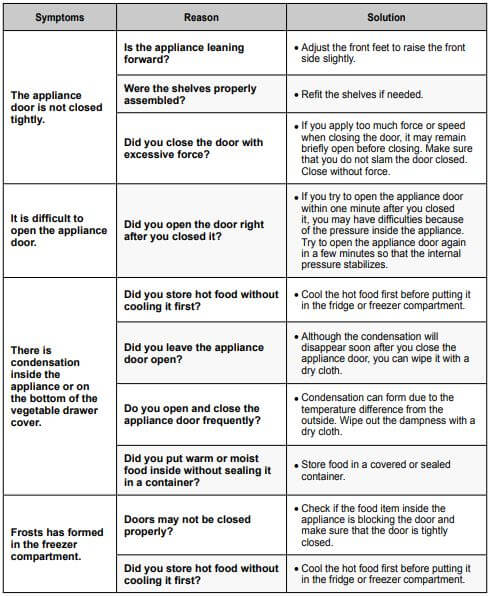LG Refrigerator Error Codes
- Automatic diagnosis makes servicing the refrigerator easy.
- When a defect occurs, the buttons will not operate; but the tones. such as ding. will sound.
- When the defect CODE removes the sign, it returns to normal operation (RESET).
- The defect CODE shows on the Refrigerator and Freezer Display.
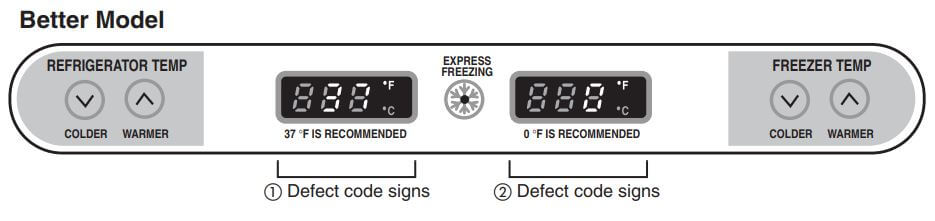
| Error Codes | Problem and Solution |
|---|---|
| Er - FS | Item: Failure of freezer sensor. Contents: Cut or short circuit wire. Remarks: Inspect Connecting wires on each sensor. |
| Er - rS | Item: Failure of Refrigerator sensor. Contents: Cut or short circuit wire. Remarks: Inspect Connecting wires on each sensor. |
| Er - dS | Item: Failure of defrost sensor. Contents: Cut or short circuit wire. Remarks: Inspect Connecting wires on each sensor. |
| Er - rt | Item: Failure of Room Temperature sensor. Contents: Cut or short circuit wire. Remarks: Inspect Connecting wires on each sensor. |
| Er - dH | Item: Failure of defrost mode. Contents: When defrost sensor doesn’t reach 8°C within 2 hours after starting defrost. Remarks: Snapping of defrost heater or Temperature fuse, pullout of connector (indicated minimum 2 hours after failure occurs). |
| Er - FF | Item: Failure of BLDC Fan Motor at Freezing Compartment. Contents: If there is no fan motor signal for more than 65 sec in operation fan motor. Remarks: Poor motor, hooking to wires of fan, contact of structures to fan, snapping or short circuit of Lead wires. |
| IF | The IF or F1 error code indicates that the refrigerator has detected a problem with the refrigerator's ice maker fan. This can sometimes occur when frost or ice buildup occurs around the ice maker fan. |
| F1 | The IF or F1 error code indicates that the refrigerator has detected a problem with the refrigerator's ice maker fan. This can sometimes occur when frost or ice buildup occurs around the ice maker fan. |
| C1 | A C1 error code indicares a communication error between the micom of LCD display and the dispenser. |
| Od | Od indicates a wifi modem or communication error between the micom of the lcd display and the wifi modem. |
| Sb | This error code may look like Sb, S6, 5b or 56 on the screen. Sb typically means Sabath mode which is used on the Jewish Sabath and holidays. To turn off sabath mode manually, press and hold the freezer and wifi buttons for 3 seconds. |
| dr | A dr error code displays when the door motor does not move to maximum position or home position within 5 seconds. |
| AS | This error code displays when the auto motor is in operation and the reed switch is in open state. |
| dL | A dL error code displays when the door motor does not move to maximum position or home position within 5 seconds. |
| Ad | An Ad error code displays when the door motor does not move to maximum position or home position within 5 seconds. |
| SS | An SS error code indicates a shortened or open pantry sensor. |
| rT | A rt error code indicates a shortened or open room temperature sensor. |
| rS | A rS error code indicates a short or disconnection of the refrigerator sensor. |
| rF | A rF error code inidicates an abnormality in the refrigerator's fan motor. This may be due to frost buildup. |
| iT | An It error code indicates a defect in the icemaker. |
| HS | A HS error code indicates a short or disconnection of humidity. |
| gF | A gF error code indicates a flow sensor error or low water pressure. If your ice maker is overfilling with water, the flow sensor that determines how much water is flowing to the ice maker may be malfunctioning. If the water pressure is low, partially increase the water pressure. |
| FS | A FS error indicates a short or disconnection of the freezer sensor. |
| FF | A FF error code indicates that the unit has detected an issue with the freezer fan. This can sometimes be caused by frost buildup. |
| dS | A dS error code indicates a short or disconnection of the defrosting sensor. |
| CO | A CO error code on the display of the refrigerator indicates a communication error between the control board and the display. |
| CF | A CF error code indicates that the feedback signal is less than 65 seconds during the fan's operation. This refers to the fan at the back, bottom of the refrigerator that discharges heat from the condenser. |
| 67 | A 67 error code indicates a problem with a gap in the door or an object inside the fridge restricting the door from closing properly. |
| 22 | A 22 error code indicates a problem with compressor relay. |
| IS | IS or 15 error code indicates a problem with ice maker fan motor or a disconnection of the icemaker sensor. |
| 15 | IS or 15 error code indicates a problem with ice maker fan motor or a disconnection of the icemaker sensor. |
| OFF | Your LG refrigerator is equipped with a demo mode or display mode. This feature disables all cooling in th refrigerator and freezer sections to conserve energy while on display in a retail store. When demo mode is actived, OFF will apeear on the control panel. To disable demo/dispaly mode: with either refrigerator door opened, press and hold the refrigerator and ice plus buttons at the same time for five seconds. After holding the buttons for five seconds, the control panel will beep and the temperature setting will display to confirm that demo mode is deactivated. |
| E1 | Auto-Stop protection, indicating an issue detected by a sensor. |
| E2 | Abnormal operation protection error has occured and activates to protect the unit from damage. |
| E3 | Abnormal operation protection error has occured and activates to protect the unit from damage. |
Note 1) Room Temperature Sensor is not indicated on the failure indicating part but indicated in checking Display. (When pressing for more than the warmer key of Refrigerator Temp. and the warmer kye of Freezer Temp for more than 1 second).
✽ LED check function: If simultaneously pressing the warmer key of Refrigerator Temp and the warmer key of Freezer Temp for a second, all display LED graphics on. If releasing the button, the LED graphics displays the previous status.
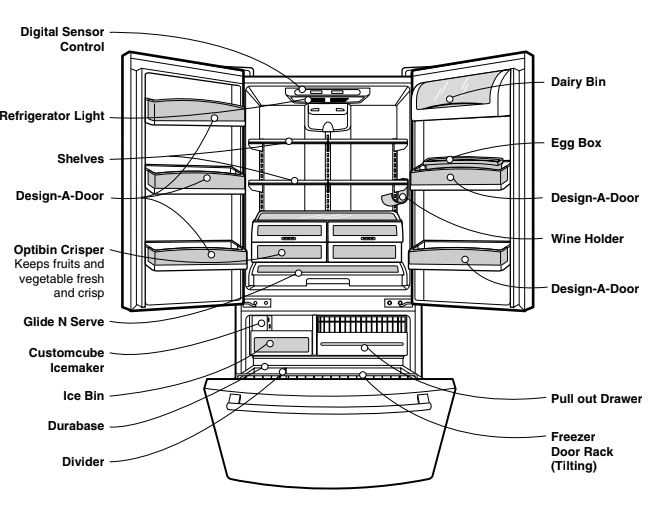
LG Refrigerator Troubleshooting
Problem: There is no refrigeration or freezing.
Reason:
- Is there a power interruption?
- If the power plug unplugged from the outlet?
Solution:
- Check the power of other appliances
- Plug the power plug in the outlet properly
Problem: There is poor refrigeration or freezing
Reason:
- Is the fridge or freezer temperature set to its warmest setting?
- Is the appliance in direct sunlight, or is it near a heat generating object such as cooking oven or heater?
- Did you store hot food without cooling it first?
- Did you put in too much food?
- Are the appliance doors completely closed?
- Is there enough space around the appliance?
Solution:
- Set the fridge or freezer temperature to ‘Medium’ or cooler and re check after 24Hrs.
- Check the installation area and reinstall it away from heat generating objects.
- Cool the hot food first before putting it in the fridge or freezer compartment.
- Maintain an appropriate space between food
- Completely close the door and make sure that stored food is not obstructing the door
- Adjust the installation position to make enough space around the appliance
Problem: The appliance contains a bad smell
Reason:
- Is the fridge or freezer temperature set to ‘Warm’?
- Did you put in food with a strong smell?
- Vegetables or fruit may have spoiled in the drawer?
Solution:
- Set the fridge or freezer temperature to ‘Medium’
- Store foods with strong smells in sealed containers
- Throw away rotten vegetables and clean the vegetable drawer. Do not store vegetables too long in the vegetable drawer
Problem: The inside lamp in the appliance does not turn on
Reason: Does the inside lamp in the appliance turn off?
Solution: It is hard for customers to replace the inside lamp in the appliance as they are not serviceable. If the inside lamp does not turn on, please contact the LG Electronics customer information centre
Problem: The appliance door is not closed tightly
Reason:
- Is the appliance leaning forward?
- Were the shelves properly assembled?
- Did you close the door with excessive force?
Solution:
- Adjust the front feet to raise the front side slightly
- Refit the shelves if needed
- If you apply too much force or speed when closing the door, it may remain briefly open before closing. Make sure that you do not slam the door closed. Close without force
Problem: It is difficult to open the appliance door
Reason: Did you open the door right after you closed it?
Solution: If you try to open the appliance door within one minute after you closed it, you may have difficulties because of the pressure inside the appliance. Try to open the appliance door again in a few minutes so that the internal pressure stabilizes
Problem: There is condensation inside the appliance or on the bottom of the vegetable drawer cover
Reason:
- Did you store hot food without cooling it first?
- Did you leave the appliance door open?
- Do you open and close the appliance door frequently?
- Did you put warm or moist food inside without sealing it in a container?
Solution:
- Cool the hot food first before putting it in the fridge or freezer compartment.
- Although the condensation will disappear soon after you close the appliance door, you can wipe it with a dry cloth.
- Condensation can form due to the temperature difference from the outside. Wipe out the dampness with a dry cloth.
- Store food in a covered or sealed container.
Problem: Frosts has formed in the freezer compartment
Reason:
- Doors may not be closed properly?
- Did you store hot food without cooling it first?
Solution:
- Check if the food item inside the appliance is blocking the door and make sure that the door is tightly closed.
- Cool the hot food first before putting it in the fridge or freezer compartment.
Problem: Frosts has formed in the freezer compartment.
Reason:
- Is the air entry or exit of the freezer compartment blocked?
- Is the freezer compartment overfilled?
Solution:
- Make sure that air entry or exit is not blocked so that the air can circulate inside.
- Maintain an appropriate space between items.
Problem: Frost or condensation has formed inside or outside the appliance
Reason:
- Did you open and close the appliance door frequently or is the appliance door improperly closed?
- Is the installation environment humid?
Solution:
- Frosts or condensation can form if the outside air penetrates inside the appliance.
- Condensation can appear on the exterior of the appliance if the installation area is too humid or on a humid day such as a rainy day. Wipe off any moisture with a dry cloth.
Problem: The appliance is noisy and generates abnormal sounds
Reason:
- Is the appliance installed on a weak floor or improperly leveled?
- Does the rear of the appliance touch the wall?
- Are objects scattered behind the appliance?
- Is there an object on top of the appliance?
Solution:
- Install the appliance on a solid and flat area
- Adjust the installation position to allow enough clearance around the appliance
- Remove the scattered objects from behind the appliance
- Remove the object on top of the appliance
Problem: The side or front of the appliance is warm
Reason: There are anti condensation pipes fitted to these areas of the appliance to reduce condensation forming from around the door area
Solution: The heat releasing pipe to prevent condensation is installed on the front and side of the appliance. You may feel it particularly hot right after the appliance is installed or during the summer. You can be assured that this is not a problem and is quite normal
Problem: There is water inside or outside of the appliance
Reason:
- Is there water leakage around the appliance?
- Is there water on the bottom of the appliance?
Solution:
- Check if the water has leaked from a sink or another place
- Check if the water is from the thawed frozen food or a broken or dropped container.
Problem: Clicking noises
Reason: The defrost control will click when the automatic defrost cycle begins and ends. The thermostat control (or appliance control on some models) will also click when cycling on and off
Solution: Normal Operation
Problem: Rattling nosies
Reason:
- Rattling noises may come from the flow of refrigerant, the water line on the back of the unit (for plumbed models only), or items stored on top of or around the appliance
- Appliance is not resting evenly on the floor
- Appliance with linear compressor was moved while operating
Solution:
- Normal Operation
- Floor is weak or uneven or leveling legs need to be adjusted. See the door alignment section
- Normal operation. If the compressor does not stop rattling after three minutes, turn the power to the appliance off and then on again
Problem: Whooshing nosies
Reason:
- Evaporator fan motor is circulating air through the fridge and freezer compartments
- Air is being forced over the condenser by the condenser fan
Solution:
- Normal Operation
- Normal Operation
Problem: Gurgling nosies
Reason: Refrigerant flowing through the cooling system
Solution: Normal Operation
Problem: Popping nosies
Reason: Contraction and expansion of the inside walls due to changes in temperature
Solution: Normal Operation
Problem: Vibrating
Reason: If the side or back of the appliance is touching a cabinet or wall, some of the normal vibrations may make an audible sound
Solution: To eliminate the noise, make sure that the sides and back do not make any contact with any wall or cabinet